Description
🏠 Smart Wireless Control
The 2 Channel 86 Type Wall Panel Smart Switch is a convenient and modern solution for controlling your lights, fans, or other devices. With its compact 86mm × 86mm wall panel design, it blends seamlessly into your home while providing powerful functionality.
🔹 Key Features
RF 433MHz Remote Control – Control your devices wirelessly from a distance with stable 433MHz signal.
2-Channel Design – Supports dual gang operation, perfect for managing multiple devices.
Universal Compatibility – Works with RF433 smart switches, making it easy to integrate into your existing automation system.
Push Button Switch – Simple on/off control with a single press.
Energy Efficient – 10A current rating helps save energy and reduces electricity usage.
Durable Build – Made of high-quality plastic for long-lasting performance.
Easy Installation – Can be pasted anywhere without complicated wiring.
📏 Specifications
Type: Wireless Wall Panel Switch
Size: 86 × 86 mm
Wireless Protocol: RF 433MHz
Channels: 1-gang / 2-gang / 3-gang (optional)
Material: Durable Plastic
Current Rating: 10A
📦 Package Includes
1 × Wall Panel Switch
1 × User Manual
⚡ Setup Instructions
Pairing (Learning Mode):
Press the receiver’s learning button twice → wait 3 seconds.
Press a button on the panel switch → wait 3 seconds. Done.
Clear Signal:
Press the receiver’s learning button 8 times → wait 3 seconds. Signal cleared.
✅ Important Note
This RF433 panel switch cannot work alone. It must be paired with an RF433 receiver to enable wireless remote control.







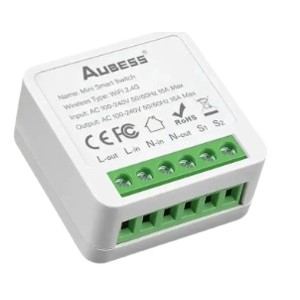


Reviews
There are no reviews yet.